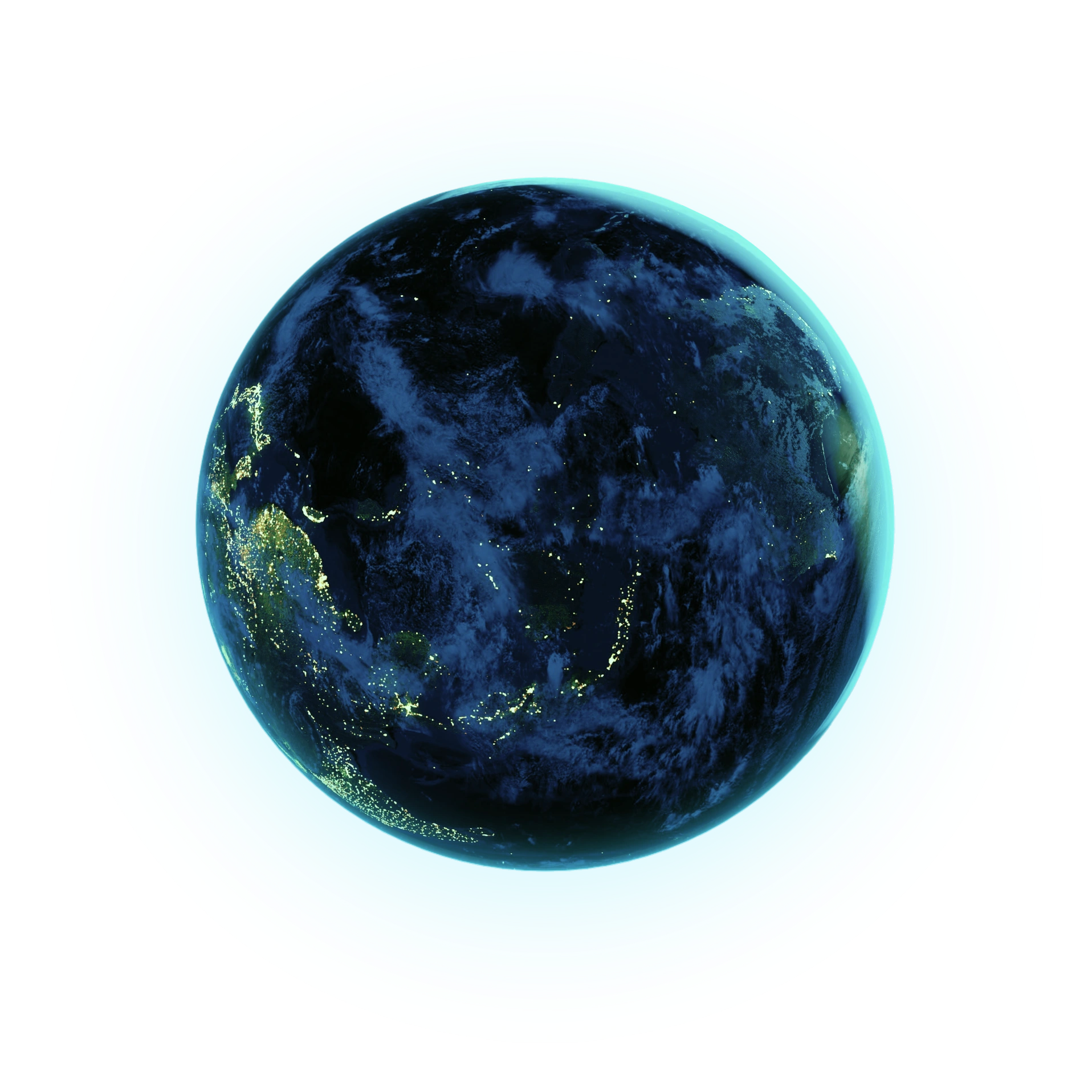What is Google Business Profile and Why is it Important?
The tool, originally referred to as Google My Business, Google Business Profile is an amazing tool for companies of all kinds. To reach big audiences and create a good image, companies of any scale ne...
The tool, originally referred to as Google My Business, Google Business Profile is an amazing tool for companies of all kinds. To reach big audiences and create a good image, companies of any scale need a presence on Google. Consumers generally look up local businesses on Google search or in Google Maps to find all answers to their questions regarding the quality of goods and services of nearby companies.
Google Business Profile is among the best instruments available for companies to make Google Search and Maps unique stand-out. This free tool guarantees that possible clients may find businesses quickly and helps them to control their web presence.
We’ll be going over:
- What Google Business Profile is used for
- Why is it important
- How to set up
- Why you should care in the first place
If you aren't familiar with how Google Business Profile works, this guide put together by Ocreateo’s team will definitely simplify things for you.
What is Google Business Profile?
Google Business Profile or GBP, courtesy of Google, is a tool through which businesses are given the option to change how they show up in Google Search and Maps. It acts as a Google storefront through which users can learn more about your business in far greater detail. Potential customers can read reviews written by previous customers, look at pictures, and even talk to you directly. Best part? It’s completely free to use!
When someone types in "restaurants near me" or "plumber" for example, Google Business Profiles are often at the top of the page based on their locality. These profiles give important details like:
- Business name
- Address
- Phone number
- Hours of operation
- Photos of the business or its products
- Customer reviews and ratings
- Services offered
The information helps potential customers make informed decisions, whether it’s visiting a physical location, placing an order, or making a phone call.
Why is Google Business Profile Important?
Google Business Profile really ups your business’s game through visibility, building trust with audiences and many other ways. The tool gives businesses significant advantages for creating credibility. Here are some worth mentioning:
1. Improves Local Visibility
In a user’s local search results, Google gives more weight to businesses whose profiles are completed and optimized well. People are more likely to find businesses near them that keep their profiles updated when they search for services. This sort of exposure is important for small businesses that want a better chance at connecting with customers in their vicinity.
2. Builds Trust and Credibility
For potential customers to trust your business more, you should have a verified Google Business Profile with correct information, photos, and good reviews. Having a GBP verifies that your company is one that is active, honest, and cares about its customers. Many people go through reviews to figure out how good a product or service is, and whether it’s worth pursuing. This is why a Google Business Profile is important for all businesses. It gives customers the chance to leave reviews and read authentic reviews by previous ones.
3. Drives Customer Engagement
Customers can interact with your business directly through Google Business Profile. Since they can write reviews, ask you questions directly, send you messages, and even book reservations. This makes your relationship with your audience stronger. It also lets Google know that your profile is one that is active and relevant.
4. Boosts Local SEO
Google gives businesses points for keeping their profiles complete and correct. In local searches, profiles with good photos, customer reviews, and regular updates tend to show up higher. This makes it more likely that people looking for the products or services you offer will find you. Look into performance marketing; It’s a great strategy for businesses, regardless of the scale. Advanced SEO is also an excellent strategy that businesses should look into.
5. Increases Conversions
With an up to date profile, potential customers have access to all the information they need to take their next steps. It makes coming to your business, calling you, or buying something online more accessible. The barriers between you and the potential customers are lowered. Information related to your business is easier to access, making it easier for people to interact with your business.
Key Features of GBP/GMB
So far it’s been made abundantly clear how useful Google Business Profile is for enhancing your online presence and engaging with your audience. There’s still more to mention about its key features:
1. Display Key Business Information
Your GBP provides essential details about your business, how to get to it and the hours it functions in. This includes:
- Name, address, and phone number (NAP)
- Hours of operation
- Website link
- Directions through Google Maps
Make sure this information is accurate and up-to-date for customers to be satisfied with what they come across. Also pay attention to your local SEO.Make sure that your web design and development is done well to attract more users.
2. Showcase Photos and Videos
Good quality pictures on your GBP makes it look good and more trustworthy. Potential customers get a better understanding of your business by seeing pictures of where your business operates, your products, services, and your staff.
3. Respond to Reviews And Manage Them
Making a habit of responding to both good reviews (and the bad ones politely) shows your audiences that you care about what your customers think and put in efforts to make their experiences better.
4. Post Updates and Offers
You can share posts about new products, deals, or events coming up on Google Business Profile. These updates show up right on your profile, so customers are always up-to-date and interested.
5. Messaging
Customers can contact you directly through your profile if you turn on the messaging feature. You can use this feature a lot to answer questions, give quotes, or address concerns.
6. Share Your Profile URL
GBP gives you a unique URL for your profile after you sign up. This makes it convenient for you to share your business profile with your audiences. Use the link in your promotional emails, social media posts, surveys or other marketing material you’re using. This will drive traffic to your profile. A great example is restaurants that use this link to get reviews from customers after their meals instead of taking pens and papers to them for reviews on their restaurants.
How to Set Up Google Business Profile
Wondering how to improve your local ranking on Google? Setting up a Google Business Profile costs you nothing and is fairly simple. Below is a step-by-step guide for you to get started:
- Visit the Google Business Profile Website Go to Google Business Profile and sign in with your Google account.
- Enter Your Business Information Add your business name, category, and location. If you don’t have a physical location but offer services, you can hide your address and select a service area instead.
- Verify Your Business Google requires verification to ensure your business is legitimate. You can verify your profile via:
- Postcard
- Phone call
- Complete Your Profile Once verified, add all the necessary details:
- Business description
- Hours of operation
- Photos and videos
- Website link
- Optimize Your Profile Include relevant keywords naturally in your business description to improve search rankings. Regularly update your profile with new photos and posts.
How to Optimize Your Google Business Profile
An optimized GBP performs much better in search results compared to one that isn’t. It also attracts more customers. Look through some of the following tips to make your profile as effective as possible:
1. Use High-Quality Photos
Upload clear, professional images and graphic designs that will represent your business. Include:
- Exterior shots for easy identification
- Product images
- Team photos to add a personal touch
2. Encourage and Respond to Reviews
Ask satisfied customers to leave reviews. Always respond to reviews, whether they’re positive or negative, to show you value feedback.
3. Add Relevant Keywords
Include relevant keywords in your business description and services to improve your business’s visibility in search results. For example, a bakery might use terms like "artisan bread" or "wedding cakes."
4. Keep Information Updated
Ensure your hours, phone number, and other details are accurate. Update your profile to reflect seasonal changes or new offerings.
5. Use the Posts Feature
Regularly share updates, offers, or events to keep your audience engaged. These posts can also improve your profile’s performance in local searches.
Common Questions About Google Business Profile
- What is Google My Business Called Now?
What used to be called Google My Business is now called Google Business Profile. This change shows that Google is trying to make the platform simpler and easier to manage from Search and Maps. - What is My Google Business Profile ID?
Your Google Business Profile ID is a unique identifier for your listing. You can find it in your profile dashboard under settings. - What is My Google Business URL?
Your Google Business URL is a unique link to your profile, which you can share with customers. This link is available in the "Share Profile" section of your dashboard. - What is a Google My Business Page?
A Google Business Profile page is your business’s listing on Google. It displays all relevant details about your business, such as address, contact information, reviews, and photos.
Conclusion
Businesses aiming at thriving depend on Google Business Profile to get noticed. GBP improves visibility in local searches, gains the confidence of audiences with accurate information, reviews, and streamlines client interactions. A good profile is a great tool for marketing since it enables potential clients to quickly access necessary information including your address, functioning hours, and services. Using GBP’s tools such as messaging, updates, and posts, you establish a dynamic and interesting presence that drives conversions.
Retaining a complete and regularly updated profile guarantees that your company will be relevant and competitive. Frequent detail updates, photo additions, and active client review management shows your dedication to quality and service.
These initiatives not only raise customer satisfaction but also help you to rank better locally. Doing so establishes a strong online presence.
Latest Blogs

Voice SEO and Conversational Search Optimization: A Complete Guide
Technology is changing the way people search for information on search engines. ...

How Pakistani Real Estate Businesses Can Dominate Local SEO.
Pakistan's property seekers search online first. To win those searches, real est...

Local SEO for Niche Industries in Pakistan
The search pattern in Pakistan is changing. People now Google questions like "be...

The Psychology of Color & Typography in Branding
Your brand has to speak first. Your appearance, the color code you choose, and t...

How to Improve Your Local Ranking on Google
Local visibility is important for businesses trying to catch the attention of cu...